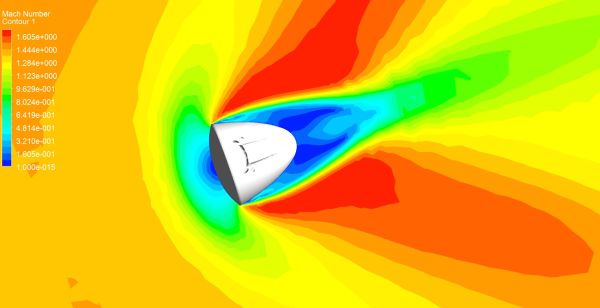Table of Contents
Classes and Objects - Inheritance
Constructor Functions
Previously, we have created objects using the object literal notation. Likewise, we can even write functions that return objects. There is yet another way for us to create objects, and it is the foundation of object-oriented JavaScript: the constructor function. We saw a bit of it back in Lesson 1 when invoking the Object() constructor function. Now, let's take a deeper dive into it!
To instantiate (i.e., create) a new object, we use the new operator to invoke the function:
new SoftwareDeveloper();The first thing to note above is the use of the new keyword. Second, note that the name of the constructor function, SoftwareDeveloper(), is written with the first letter capitalized to visually distinguish it from a regular function.
Keep in mind that even though the function's name starts with a capital, that doesn't automatically make this a constructor function (i.e., though developers name constructor functions in CamelCase by convention, it is not enforced by the language). What does make SoftwareDeveloper() a constructor function are:
The use of the new operator to invoke the function
How the function is coded internally (which we'll look at right now!)
Constructor Functions: Structure and Syntax
This is what the internals of a constructor function looks like:
function SoftwareDeveloper() {
this.favoriteLanguage = 'JavaScript';
}This might seem a bit different than the functions you've written up to this point, so let's break it down!
First, rather than declaring local variables, constructor functions persist data with the this keyword. The above function will add a favoriteLanguage property to any object that it creates, and assigns it a default value of 'JavaScript'. Don't worry too much about this in a constructor function for now; just know that this refers to the new object that was created by using the new keyword in front of the constructor function. We'll go into more detail about this soon!
One last thing that might seem unusual is that this function doesn't seem to return anything! Constructor functions in JavaScript should not have an explicit return value (i.e., there should not be return statement).
Great! Now that we've seen the structure and syntax of a constructor, how can we use it to create an object?
Creating a New Object
As we've seen above, let's use the new operator to create a new object:
let developer = new SoftwareDeveloper();We've saved the return value of this invocation to the variable developer. Let's execute console.log(developer); to log this SoftwareDeveloper object to the console:
Constructor Functions Can Have Parameters
Just like regular functions, one benefit of using constructor functions is that they can also accept arguments. Let's update the constructor above to accept a single argument, and assign the name property to it:
function SoftwareDeveloper(name) {
this.favoriteLanguage = 'JavaScript';
this.name = name;
}In the updated SoftwareDeveloper() function, whatever value is passed into the function will be the value of the object's name property. Let's check it out:
let instructor = new SoftwareDeveloper('Andrew');
console.log(instructor);// SoftwareDeveloper { favoriteLanguage: 'JavaScript', name: 'Andrew' }
Great! And as we've seen above, we can create different objects using the same constructor. Let's call the same constructor function but pass a different argument this time:
let teacher = new SoftwareDeveloper('Richard');
console.log(teacher);
// SoftwareDeveloper { favoriteLanguage: 'JavaScript', name: 'Richard' }Just to recap: above, we passed the string 'Richard' into the SoftwareDeveloper() constructor function, then instantiated a new object. 'Richard' then became the value of the name property in the teacher object.
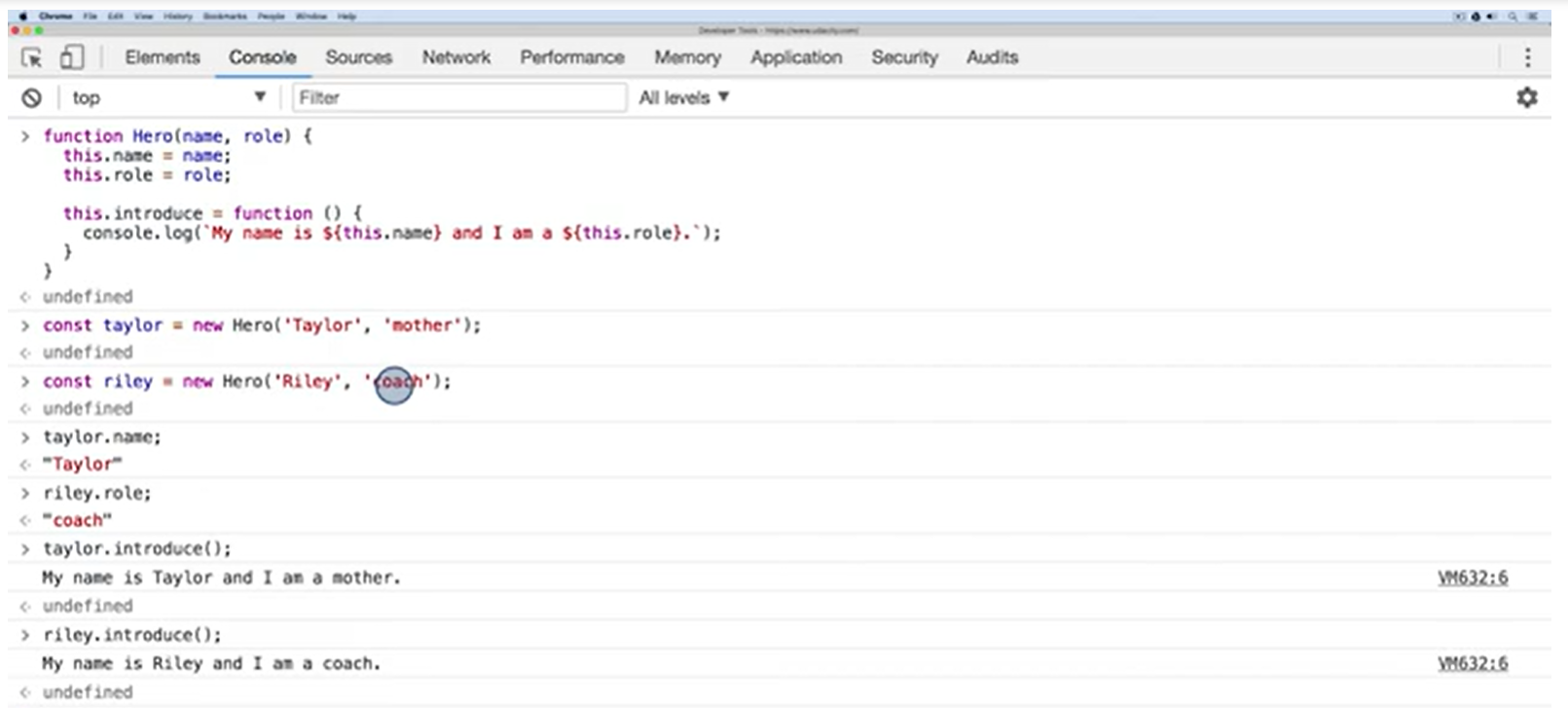
⚠️ Omitting the new Operator ⚠️
What happens if you inadvertently invoke a constructor function without using the new operator?
function SoftwareDeveloper(name) {
this.favoriteLanguage = 'JavaScript';
this.name = name;
}
let coder = SoftwareDeveloper('David');
console.log(coder);
// undefinedWhat's going on? Without using the new operator, no object was created. The function was invoked just like any other regular function. Since the function doesn't return anything (except undefined, which all functions return by default), the coder variable ended up being assigned to undefined.
One more thing to note: since this function was invoked as a regular function, the value of this is also drastically different. Don't worry too much about this for now; we'll take a deep dive into the this keyword in the very next section!
Seeing the Object's Constructor (instanceof)
What if we want to see if an object was created with a constructor function in the first place? We can use the instanceof (which returns a boolean) to give us some insight. Let's check it out!
function Developer(name) {
this.name = name;
}
let dev = new Developer('Veronika');
typeof dev
// "object"
dev instanceof Developer;
// trueSummary
JavaScript's class system is built directly on using functions and objects. Calling (i.e., invoking) a constructor function with the new operator instantiates a new object. The same constructor function can be used to create different objects.
We've discussed functions, objects, and this throughout this course. As it turns out, all three are very much interconnected with one another! We'll examine their relationship in the next section as we take an in-depth look at the this keyword.
Setting Our Own this
More Ways to Invoke Functions
We've seen various ways to invoke functions, each with their own implications regarding the value of this. There are yet two more ways to invoke a function: either using the call() or the apply() methods.
Each method can be directly invoked onto a function itself (after all, JavaScript functions are first-class functions and can have properties and methods). As a result, the receiving function will be invoked with a specified this value, as well as any arguments passed in.
Let's take a closer look at each of these methods, starting with call()!
call()
call() is a method directly invoked onto a function. We first pass into it a single value to set as the value of this; then we pass in any of the receiving function's arguments one-by-one, separated by commas.
Consider the following function, multiply(), which simply returns the product of its two arguments:
function multiply(n1, n2) {
return n1 * n2;
}Let's invoke it in the console:
multiply(3, 4);
// 12No surprises here! But now -- let's use the call() method to invoke the same function:
multiply.call(window, 3, 4);
// 12We get the same result! How did this happen? We first invoke the call()
method directly onto the multiply() function. Note that the multiply preceding .call(window, 3, 4) is not followed by any parentheses. call() will be handling the invocation and the multiply() function's arguments itself!
After writing that part, it's time to pass in the arguments! For the first argument of the call() method, we pass in the value to be set as this, which is window. We then finish up by passing in the multiply() function's arguments individually, separated by commas.
Once multiply.call(window, 3, 4); executes, the function will be invoked with the given value of this, and the result that we see is 12. Outside of strict mode, both ways of invoking multiply() above are equivalent.
Along with invoking regular functions, how do we go upon invoking functions attached to objects (i.e., methods)? This is where the power of call() really shines. Using call() to invoke a method allows us to "borrow" a method from one object -- then use it for another object! Check out the following object, mockingbird:
const mockingbird = {
title: 'To Kill a Mockingbird',
describe: function () {
console.log(`${this.title} is a classic novel`);
}
};We can have mockingbird invoke its own describe() method:
mockingbird.describe();
// 'To Kill a Mockingbird is a classic novel'Using call(), however, the following pride object can utilize mockingbird's describe() method:
const pride = {
title: 'Pride and Prejudice'
};
mockingbird.describe.call(pride);
// 'Pride and Prejudice is a classic novel'Let's break down what happened when mockingbird.describe.call(pride); is executed!
First, the call() method is invoked onto mockingbird.describe (which points to a function). Then, the value of this is passed into the call() method: pride.
Since mockingbird's describe() method references this.title, we need to access the title property of the object that this refers to. But since we've set our own value of this, the value of this.title will be accessed from the pride object! As a result, mockingbird.describe.call(pride); is executed, and we see 'Pride and Prejudice is a classic novel' in the console.
call() is very effective if you're looking to invoke a function in the scope of the first argument passed into it. Likewise, we can leverage the apply() method to do the same, albeit with differences in how arguments are passed into it. Let's take a closer look!
apply()
Just like call(), the apply() method is called on a function to not only invoke that function, but also to associate with it a specific value of this. However, rather than passing arguments one-by-one, separated by commas -- apply() takes the function's arguments in an array. Recall the multiply() function from earlier:
function multiply(n1, n2) {
return n1 * n2;
}We used call() and passed in arguments individually:
multiply.call(window, 3, 4);
// 12Using apply(), however, we collect all of the multiply() function's arguments in an array! Then, we pass that entire array into apply():
multiply.apply(window, [3, 4]);
// 12Great! Note that the first argument in both call() and apply() is still window (i.e., the object to bind the value of this to).
Now what about invoking an object's method with apply()? Recall the previous mockingbird and pride objects:
const mockingbird = {
title: 'To Kill a Mockingbird',
describe: function () {
console.log(`${this.title} is a classic novel`);
}
};
const pride = {
title: 'Pride and Prejudice'
};Previously, we used call() to allow the pride object to "borrow" mockingbird's describe() method:
mockingbird.describe.call(pride);
// 'Pride and Prejudice is a classic novel'We can achieve the same result using apply()!
mockingbird.describe.apply(pride);
// 'Pride and Prejudice is a classic novel'Note that the first argument passed into both call() and apply() is the same: pride. Since the describe() method doesn't take any arguments, the only difference between mockingbird.describe.call(pride); and mockingbird.describe.apply(pride); is just the method! Both approaches produce the same result.
Choosing One Method Over the Other
Both call() and apply() invoke a function in the scope of the first argument passed in them (i.e., the object to be the value of this). So when would you choose call() over apply(), or vice versa?
call() may be limited if you don't know ahead of time the number of arguments that the function needs. In this case, apply() would be a better option, since it simply takes an array of arguments, then unpacks them to pass along to the function. Keep in mind that the unpacking comes at a minor performance cost, but it shouldn't be much of an issue.
Callbacks and this
Saving this with an Anonymous Closure
Let's recap the issue at hand. Here's the invoiceTwice() function from the previous video, as well as the dog object:
function invokeTwice(cb) {
cb();
cb();
}
const dog = {
age: 5,
growOneYear: function () {
this.age += 1;
}
};First, invoking growOneYear() works as expected, updating the value of the dog object's age property from 5 to 6:
dog.growOneYear();
dog.age;
// 6However, passing dog.growOneYear (a function) as an argument into
invokeTwice() produces an odd result:
invokeTwice(dog.growOneYear);
dog.age;
// 6You may have expected the value of the age property in dog to have increased to 8. Why did it remain 6?
As it turns out, invokeTwice() does indeed invoke growOneYear -- but it is invoked as a function rather than a method! Let's revisit the this grid from earlier:
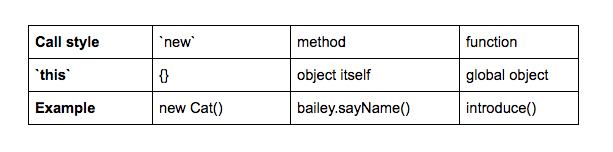
Saving this with an Anonymous Closure
Recall that simply invoking a normal function will set the value of this to the global object (i.e., window). This is an issue, because we want this to be the dog object!
So how can we make sure that this is preserved?
One way to resolve this issue is to use an anonymous closure to close over the dog object:
invokeTwice(function () {
dog.growOneYear();
});
dog.age;
// 7Using this approach, invoking invokeTwice() still sets the value of this to window. However, this has no effect on the closure; within the anonymous function, the growOneYear() method will still be directly called onto the dog object! As a result, the value of dog's age property increases from 5 to 7.
Since this is such a common pattern, JavaScript provides an alternate and less verbose approach: the bind() method.
Saving this with bind()
Similar to call() and apply(), the bind() method allows us to directly define a value for this. bind() is a method that is also called on a function, but unlike call() or apply(), which both invoke the function right away -- bind() returns a new function that, when called, has this set to the value we give it.
Summary
JavaScript provides three methods that allow us to set the value of this for a given function:
- call() invokes the function and has arguments passed in individually, separated by commas.
- apply() is similar to call(); it invokes the function just the same, but arguments are passed in as an array.
- bind() returns a new function with this bound to a specific object, allowing us to call it as a regular function.
For further research, we recommend checking out Kyle Simpson's You Don't Know JS series on this, linked below.
At this point, you've seen how functions, objects, and the this keyword are all very much interconnected. You've also seen how just about everything in JavaScript is an object!
Did you know that you can even base objects on other objects? This is the main idea behind prototypal inheritance, and by implementing it, objects can take on properties of other objects. We'll cover all this and more, coming up next!
Prototypal Inheritance
Adding Methods to the Prototype (Inheritance)
Recall that objects contain data (i.e., properties), as well as the means to manipulate that data (i.e., methods). Earlier in this Lesson, we simply added methods directly into the constructor function itself:
function Cat(name) {
this.lives = 9;
this.name = name;
this.sayName = function () {
console.log(Meow! My name is ${this.name});
};
}
This way, a sayName method gets added to all Cat objects by saving a function to the sayName attribute of newly-created Cat objects.
This works just fine, but what if we want to instantiate more and more Cat objects with this constructor? You'll create a new function every single time for that Cat object's sayName! What's more: if you ever want to make changes to the method, you'll have to update all objects individually. In this situation, it makes sense to have all objects created by the same Cat constructor function just share a single sayName method.
To save memory and keep things DRY, we can add methods to the constructor function's prototype property. The prototype is just an object, and all objects created by a constructor function keep a reference to the prototype. Those objects can even use the prototype's properties as their own!
JavaScript leverages this secret link -- between an object and its prototype -- to implement inheritance. Consider the following prototype chain:
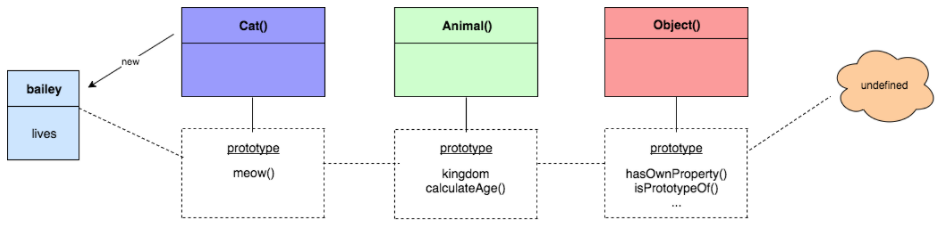
Recall that each function has a prototype property, which is really just an object. When this function is invoked as a constructor using the new operator, it creates and returns a new object. This object is secretly linked to its constructor's prototype, and this secret link allows the object to access the prototype's properties and methods as if it were its own!
Since we know that the prototype property just points to a regular object, that object itself also has a secret link to its prototype. And that prototype object also has reference to its own prototype -- and so on. This is how the prototype chain is formed.
Finding Properties and Methods on the Prototype Chain
Whether you're accessing a property (e.g., bailey.lives;) or invoking a method (e.g., bailey.meow();), the JavaScript interpreter looks for them along the prototype chain in a very particular order:
First, the JavaScript engine will look at the object's own properties. This means that any properties and methods defined directly in the object itself will take precedence over any properties and methods elsewhere if their names are the same (similar to variable shadowing in the scope chain).
If it doesn't find the property in question, it will then search the object's constructor's prototype for a match.
If the property doesn't exist in the prototype, the JavaScript engine will continue looking up the chain.
At the very end of the chain is the Object() object, or the top-level parent. If the property still cannot be found, the property is undefined.
Previously, we simply defined methods directly in a constructor function itself. Let's see how things look if we defined methods in the constructor's prototype instead!
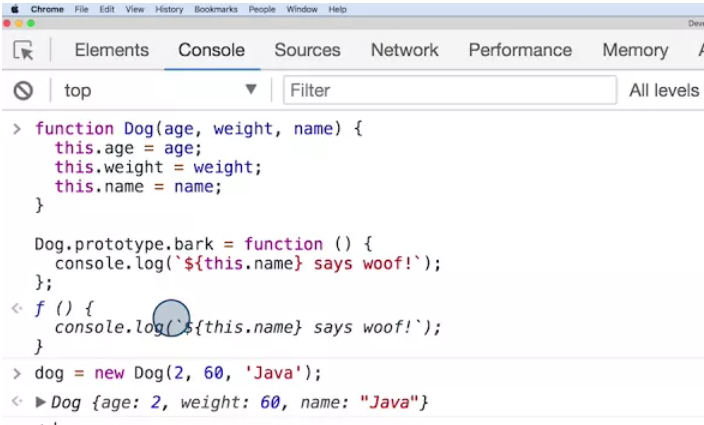
💡 Replacing the prototype Object 💡
What happens if you completely replace a function's prototype object? How does this affect objects created by that function? Let's look at a simple Hamster constructor function and instantiate a few objects:
function Hamster() {
this.hasFur = true;
}
let waffle = new Hamster();
let pancake = new Hamster();First, note that even after we make the new objects, waffle and pancake, we can still add properties to Hamster's prototype and it will still be able to access those new properties.
Hamster.prototype.eat = function () {
console.log('Chomp chomp chomp!');
};
waffle.eat();
// 'Chomp chomp chomp!'
pancake.eat();
// 'Chomp chomp chomp!'Now, let's replace Hamster's prototype object with something else entirely:
Hamster.prototype = {
isHungry: false,
color: 'brown'
};The previous objects don't have access to the updated prototype's properties; they just retain their secret link to the old prototype:
console.log(waffle.color);
// undefined
waffle.eat();
// 'Chomp chomp chomp!'
console.log(pancake.isHungry);
// undefinedAs it turns out, any new Hamster objects created moving forward will use the updated prototype:
const muffin = new Hamster();
muffin.eat();
// TypeError: muffin.eat is not a function
console.log(muffin.isHungry);
// false
console.log(muffin.color);
// 'brown'Checking an Object's Properties
As we've just seen, if an object doesn't have a particular property of its own, it can access one somewhere along the prototype chain (assuming it exists, of course). With so many options, it can sometimes get tricky to tell just where a particular property is coming from! Here are a few useful methods to help you along the way.
hasOwnProperty()
hasOwnProperty() allows you to find the origin of a particular property. Upon passing in a string of the property name you're looking for, the method will return a boolean indicating whether or not the property belongs to the object itself (i.e., that property was not inherited). Consider the Phone constructor with a single property defined directly in the function, and another property on its prototype object:
function Phone() {
this.operatingSystem = 'Android';
}
Phone.prototype.screenSize = 6;Let's now create a new object, myPhone, and check whether operatingSystem is its own property, meaning that it was not inherited from its prototype (or somewhere else along the prototype chain):
const myPhone = new Phone();
const own = myPhone.hasOwnProperty('operatingSystem');
console.log(own);
// trueIndeed it returns true! What about the screenSize property, which exists on Phone objects' prototype?
const inherited = myPhone.hasOwnProperty('screenSize');
console.log(inherited);
// falseUsing hasOwnProperty(), we gain insight a certain property's origins.
isPrototypeOf()
Objects also have access to the isPrototypeOf() method, which checks whether or not an object exists in another object's prototype chain. Using this method, you can confirm if a particular object serves as the prototype of another object. Check out the following rodent object:
const rodent = {
favoriteFood: 'cheese',
hasTail: true
};Let's now build a Mouse() constructor function, and assign its prototype to rodent:
function Mouse() {
this.favoriteFood = 'cheese';
}
Mouse.prototype = rodent;If we create a new Mouse object, its prototype should be the rodent object. Let's confirm:
const ralph = new Mouse();
const result = rodent.isPrototypeOf(ralph);
console.log(result);
// trueGreat! isPrototypeOf() is a great way to confirm if an object exists in another object's prototype chain.
Object.getPrototypeOf()
isPrototypeOf() works well, but keep in mind that in order to use it, you must have that prototype object at hand in the first place! What if you're not sure what a certain object's prototype is? Object.getPrototypeOf() can help with just that!
Using the previous example, let's store the return value of Object.getPrototypeOf() in a variable, myPrototype, then check what it is:
const myPrototype = Object.getPrototypeOf(ralph);
console.log(myPrototype);
// { favoriteFood: 'cheese', hasTail: true }Great! The prototype of ralph has the same properties as the result because they are the same object. Object.getPrototypeOf() is great for retrieving the prototype of a given object.
The constructor Property
Each time an object is created, a special property is assigned to it under the hood: constructor. Accessing an object's constructor property returns a reference to the constructor function that created that object in the first place! Here's a simple Longboard constructor function. We'll also go ahead and make a new object, then save it to a board variable:
function Longboard() {
this.material = 'bamboo';
}
const board = new Longboard();If we access board's constructor property, we should see the original constructor function itself:
console.log(board.constructor);
// function Longboard() {
// this.material = 'bamboo';
// }Excellent! Keep in mind that if an object was created using literal notation, its constructor is the built-in Object() constructor function!
const rodent = {
favoriteFood: 'cheese',
hasTail: true
};
console.log(rodent.constructor);
// function Object() { [native code] }Summary
Inheritance in JavaScript is when an object is based on another object. Inheritance allows us to reuse existing code, having objects take on properties of other objects.
When a function is called as a constructor using the new operator, the function creates and returns a new object. This object is secretly linked to its constructor's prototype, which is just another object. Using this secret link allows an object to access the prototype's properties and methods as if it were its own. If JavaScript does not find a particular property within an object, it will keep looking up the prototype chain, eventually reaching Object() (top-level parent) if necessary.
We also looked at a few methods and properties that allow use to check the origins and references of objects and their prototypes, namely:
- hasOwnProperty()
- isPrototypeOf()
- Object.getPrototypeOf()
- .constructor
In the next section, we'll check out another part of prototypal inheritance in the form of subclassing. What if you want to inherit just a few properties from an object -- but want an object to also have other, specialized properties of their own? We'll take an even deeper dive into prototypal inheritance in the next section!
Further Research
- Object Playground
- hasOwnProperty() on MDN
- isPrototypeOf() on MDN
- Object.getPrototypeOf() on MDN
- .constructor on MDN
Prototypal Inheritance: Subclasses
Subclasses
One of the benefits of implementing inheritance is that it allows you to reuse existing code. By establishing inheritance, we can subclass, that is, have a "child" object take on most or all of a "parent" object's properties while retaining unique properties of its own.
Let's say we have a parent Animal object, which contains properties like age and weight. That same Animal object can also access methods like eat and sleep.
Now, let's also say that we want to create a Cat child object. Just like you can with other animals, you can also describe a cat by its age or weight, and you can also be certain that the cat eats and sleeps as well. When creating that Cat object, then, we can simply re-write and re-implement all those methods and properties from Animal -- or, we can save some time and prevent repeated code by having Cat inherit those existing properties and methods from Animal!
Not only can Cat take on properties and methods of Animal, we can also give Cat its own unique properties and methods as well! Perhaps a Cat has a unique lives property of 9, or it has a specialized meow() method that no Animal has.
By using prototypal inheritance, Cat only needs to implement Cat-specific functionality, and just reuse Animal's existing functionality.
Inheritance Via Prototypes
Recall the prototype chain from the previous section:
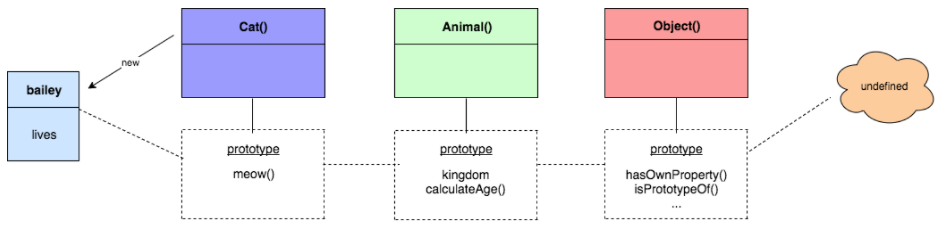
When calling any property on any object, the JavaScript engine will first look for the property in the object itself (i.e., the object's own, non-inherited properties). If the property is not found, JavaScript will then look at the object's prototype. If the property still isn't found in the object's prototype, JavaScript will continue the search up the prototype chain.
Again, inheritance in JavaScript is all about setting up this chain!
The Secret Link
As you know, an object's constructor function's prototype is first place searched when the JavaScript engine tries to access a property that doesn't exist in the object itself. Consider the following bear object with two properties, claws and diet:
const bear = {
claws: true,
diet: 'carnivore'
};We'll assign the following PolarBear() constructor function's prototype property to bear:
function PolarBear() {
// ...
}PolarBear.prototype = bear;
Let's now call the PolarBear() constructor to create a new object, then give it two properties:
const snowball = new PolarBear();
snowball.color = 'white';
snowball.favoriteDrink = 'cola';This is how the snowball object looks at this point:
{
color: 'white',
favoriteDrink: 'cola'
}Note that snowball has just two properties of its own: color and favoriteDrink. However, snowball also has access to properties that don't exist inside it: claws and diet:
console.log(snowball.claws);
// true
console.log(snowball.diet);
// 'carnivore'Since claws and diet both exist as properties in the prototype object, they are looked up because objects are secretly linked to their constructor's prototype property.
Great! But you may be wondering: just what is this secret link that leads to the prototype object? Right after objects are made from the PolarBear() constructor (such as snowball), they have immediate access to properties in PolarBear()'s prototype. How exactly is this possible?
As it turns out, the secret link is snowball's proto property (note the two underscores on each end). proto is a property of all objects (i.e., instances) made by a constructor function, and points directly to that constructor's prototype object. Let's check out what it looks like!
console.log(snowball.__proto__);
// { claws: true, diet: 'carnivore' }Since the proto property refers to the same object as PolarBear's prototype, bear, comparing them returns true:
console.log(snowball.__proto__ === bear);
// trueIt is highly discouraged to reassign the proto property, or even use it in any code you write. First, there are compatibility issues across browsers. What's more: since the JavaScript engine searches and accesses properties along the prototype chain, mutating an object's prototype can lead to performance issues. The MDN article for proto even warns against using this property in red text at the very top of the page!
It's great to know the secret link for learning how functions and objects are interconnected, but you should not use proto to manage inheritance. If you ever just need to review an object's prototype, you can still use Object.getPrototypeOf().
💡 What About Just Inheriting the Prototype? 💡
Let's say we want a Child object to inherit from a Parent object. Why shouldn't we just set Child.prototype = Parent.prototype?
First, recall that objects are passed by reference. This means that since the Child.prototype object and the Parent.prototype object refer to the same object -- any changes you make to Child's prototype will also be made to Parent's prototype! We don't want children being able to modify properties of their parents!
On top of all this, no prototype chain will be set up. What if we want an object to inherit from any object we want, not just its prototype?
We still need a way to efficiently manage inheritance without mutating the prototype at all.
Quiz1
Consider the following:
function GuineaPig (name) {
this.name = name;
this.isCute = true;
}
const waffle = new GuineaPig('Waffle');What does waffle.proto refer to?
Solution: GuineaPig.prototype
Quiz2
Quizfrage
Consider the following:
function Car (color, year) {
this.color = color;
this.year = year;
}
Car.prototype.drive = function () {
console.log('Vroom vroom!');
};
const car = new Car('silver', 1988);What happens when car.drive(); is executed? List the following events in the order that they occur:
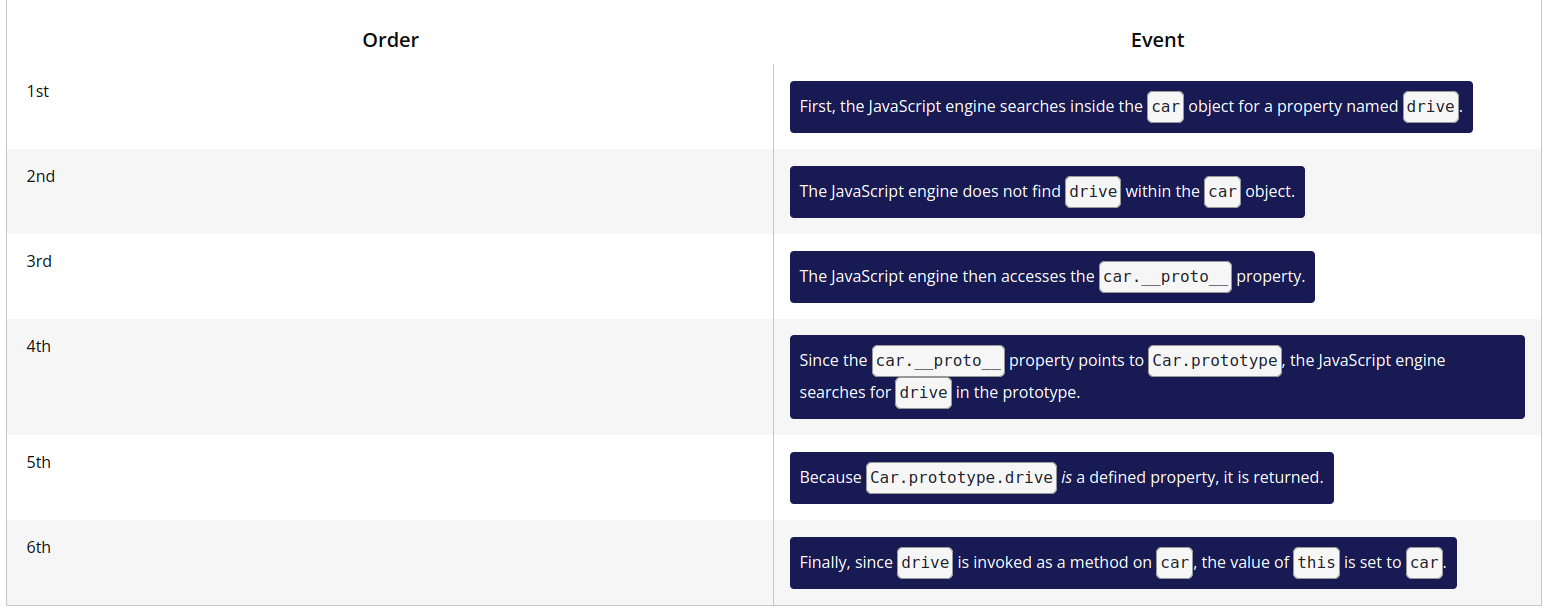
Object.create()
At this point, we've reached a few roadblocks when it comes to inheritance. First, even though proto can access the prototype of the object it is called on, using it in any code you write is not good practice.
What's more: we also shouldn't inherit only the prototype; this doesn't set up the prototype chain, and any changes that we made to a child object will also be reflected in a parent object.
So how should we move forward?
There's actually a way for us to set up the prototype of an object ourselves: using Object.create(). And best of all, this approach lets us manage inheritance without altering the prototype!
Object.create() takes in a single object as an argument, and returns a new object with its proto property set to what argument is passed into it. From that point, you simply set the returned object to be the prototype of the child object's constructor function. Let's check out an example!
First, let's say we have a mammal object with two properties: vertebrate and earBones:
const mammal = {
vertebrate: true,
earBones: 3
};Recall that Object.create() takes in a single object as an argument, and returns a new object. That new object's proto property is set to whatever was originally passed into Object.create(). Let's save that returned value to a variable, rabbit:
const rabbit = Object.create(mammal);
We expect the new rabbit object to be blank, with no properties of its own:
console.log(rabbit);
// {}However, rabbit should now be secretly linked to mammal. That is, its
__proto__ property should point to mammal:
console.log(rabbit.__proto__ === mammal);
// trueGreat! This means that now, rabbit extends mammal (i.e., rabbit inherits from mammal). As a result, rabbit can access mammal's properties as if it were its own!
console.log(rabbit.vertebrate);
// true
console.log(rabbit.earBones);
// 3Object.create() gives us a clean method of establishing prototypal inheritance in JavaScript. We can easily extend the prototype chain this way, and we can have objects inherit from just about any object we want!
Summary
Inheritance in JavaScript is all about setting up the prototype chain. This allows us to subclass, that is, create a "child" object that inherits most or all of a "parent" object's properties and methods. We can then implement any of the child object's unique properties and methods separately, while still retaining data and functionality from its parent.
An object (instance) is secretly linked to its constructor function's prototype object through that instance's proto property. You should never use the proto property in any code you write. Using proto in any code, or even inheriting just the prototype directly, leads to some unwanted side effects.
To efficiently manage inheritance in JavaScript, an effective approach is to avoid mutating the prototype completely. Object.create() allows us to do just that, taking in a parent object and returning a new object with its proto property set to that parent object.
Further Research
- Inheritance and the prototype chain on MDN
- Object.create() on MDN